Interface Document
-
- All Superinterfaces:
- Node
- All Known Implementing Classes:
- SOAPPart
public interface Document extends Node
TheDocumentinterface represents the entire HTML or XML document. Conceptually, it is the root of the document tree, and provides the primary access to the document's data. Since elements, text nodes, comments, processing instructions, etc. cannot exist outside the context of aDocument, theDocumentinterface also contains the factory methods needed to create these objects. TheNodeobjects created have aownerDocumentattribute which associates them with theDocumentwithin whose context they were created. See also the Document Object Model (DOM) Level 3 Core Specification.
-
-
Field Summary
-
Fields inherited from interface org.w3c.dom.Node
ATTRIBUTE_NODE, CDATA_SECTION_NODE, COMMENT_NODE, DOCUMENT_FRAGMENT_NODE, DOCUMENT_NODE, DOCUMENT_POSITION_CONTAINED_BY, DOCUMENT_POSITION_CONTAINS, DOCUMENT_POSITION_DISCONNECTED, DOCUMENT_POSITION_FOLLOWING, DOCUMENT_POSITION_IMPLEMENTATION_SPECIFIC, DOCUMENT_POSITION_PRECEDING, DOCUMENT_TYPE_NODE, ELEMENT_NODE, ENTITY_NODE, ENTITY_REFERENCE_NODE, NOTATION_NODE, PROCESSING_INSTRUCTION_NODE, TEXT_NODE
-
-
Method Summary
All Methods Instance Methods Abstract Methods Modifier and Type Method and Description NodeadoptNode(Node source)Attempts to adopt a node from another document to this document.AttrcreateAttribute(String name)Creates anAttrof the given name.AttrcreateAttributeNS(String namespaceURI, String qualifiedName)Creates an attribute of the given qualified name and namespace URI.CDATASectioncreateCDATASection(String data)Creates aCDATASectionnode whose value is the specified string.CommentcreateComment(String data)Creates aCommentnode given the specified string.DocumentFragmentcreateDocumentFragment()Creates an emptyDocumentFragmentobject.ElementcreateElement(String tagName)Creates an element of the type specified.ElementcreateElementNS(String namespaceURI, String qualifiedName)Creates an element of the given qualified name and namespace URI.EntityReferencecreateEntityReference(String name)Creates anEntityReferenceobject.ProcessingInstructioncreateProcessingInstruction(String target, String data)Creates aProcessingInstructionnode given the specified name and data strings.TextcreateTextNode(String data)Creates aTextnode given the specified string.DocumentTypegetDoctype()The Document Type Declaration (seeDocumentType) associated with this document.ElementgetDocumentElement()This is a convenience attribute that allows direct access to the child node that is the document element of the document.StringgetDocumentURI()The location of the document ornullif undefined or if theDocumentwas created usingDOMImplementation.createDocument.DOMConfigurationgetDomConfig()The configuration used whenDocument.normalizeDocument()is invoked.ElementgetElementById(String elementId)Returns theElementthat has an ID attribute with the given value.NodeListgetElementsByTagName(String tagname)Returns aNodeListof all theElementsin document order with a given tag name and are contained in the document.NodeListgetElementsByTagNameNS(String namespaceURI, String localName)Returns aNodeListof all theElementswith a given local name and namespace URI in document order.DOMImplementationgetImplementation()TheDOMImplementationobject that handles this document.StringgetInputEncoding()An attribute specifying the encoding used for this document at the time of the parsing.booleangetStrictErrorChecking()An attribute specifying whether error checking is enforced or not.StringgetXmlEncoding()An attribute specifying, as part of the XML declaration, the encoding of this document.booleangetXmlStandalone()An attribute specifying, as part of the XML declaration, whether this document is standalone.StringgetXmlVersion()An attribute specifying, as part of the XML declaration, the version number of this document.NodeimportNode(Node importedNode, boolean deep)Imports a node from another document to this document, without altering or removing the source node from the original document; this method creates a new copy of the source node.voidnormalizeDocument()This method acts as if the document was going through a save and load cycle, putting the document in a "normal" form.NoderenameNode(Node n, String namespaceURI, String qualifiedName)Rename an existing node of typeELEMENT_NODEorATTRIBUTE_NODE.voidsetDocumentURI(String documentURI)The location of the document ornullif undefined or if theDocumentwas created usingDOMImplementation.createDocument.voidsetStrictErrorChecking(boolean strictErrorChecking)An attribute specifying whether error checking is enforced or not.voidsetXmlStandalone(boolean xmlStandalone)An attribute specifying, as part of the XML declaration, whether this document is standalone.voidsetXmlVersion(String xmlVersion)An attribute specifying, as part of the XML declaration, the version number of this document.-
Methods inherited from interface org.w3c.dom.Node
appendChild, cloneNode, compareDocumentPosition, getAttributes, getBaseURI, getChildNodes, getFeature, getFirstChild, getLastChild, getLocalName, getNamespaceURI, getNextSibling, getNodeName, getNodeType, getNodeValue, getOwnerDocument, getParentNode, getPrefix, getPreviousSibling, getTextContent, getUserData, hasAttributes, hasChildNodes, insertBefore, isDefaultNamespace, isEqualNode, isSameNode, isSupported, lookupNamespaceURI, lookupPrefix, normalize, removeChild, replaceChild, setNodeValue, setPrefix, setTextContent, setUserData
-
-
-
Method Detail
getDoctype
DocumentType getDoctype()
The Document Type Declaration (seeDocumentType) associated with this document. For XML documents without a document type declaration this returnsnull. For HTML documents, aDocumentTypeobject may be returned, independently of the presence or absence of document type declaration in the HTML document.
This provides direct access to theDocumentTypenode, child node of thisDocument. This node can be set at document creation time and later changed through the use of child nodes manipulation methods, such asNode.insertBefore, orNode.replaceChild. Note, however, that while some implementations may instantiate different types ofDocumentobjects supporting additional features than the "Core", such as "HTML" [DOM Level 2 HTML] , based on theDocumentTypespecified at creation time, changing it afterwards is very unlikely to result in a change of the features supported.- Since:
- DOM Level 3
getImplementation
DOMImplementation getImplementation()
TheDOMImplementationobject that handles this document. A DOM application may use objects from multiple implementations.
getDocumentElement
Element getDocumentElement()
This is a convenience attribute that allows direct access to the child node that is the document element of the document.
createElement
Element createElement(String tagName) throws DOMException
Creates an element of the type specified. Note that the instance returned implements theElementinterface, so attributes can be specified directly on the returned object.
In addition, if there are known attributes with default values,Attrnodes representing them are automatically created and attached to the element.
To create an element with a qualified name and namespace URI, use thecreateElementNSmethod.- Parameters:
tagName- The name of the element type to instantiate. For XML, this is case-sensitive, otherwise it depends on the case-sensitivity of the markup language in use. In that case, the name is mapped to the canonical form of that markup by the DOM implementation.- Returns:
- A new
Elementobject with thenodeNameattribute set totagName, andlocalName,prefix, andnamespaceURIset tonull. - Throws:
DOMException- INVALID_CHARACTER_ERR: Raised if the specified name is not an XML name according to the XML version in use specified in theDocument.xmlVersionattribute.
createDocumentFragment
DocumentFragment createDocumentFragment()
Creates an emptyDocumentFragmentobject.- Returns:
- A new
DocumentFragment.
createTextNode
Text createTextNode(String data)
Creates aTextnode given the specified string.- Parameters:
data- The data for the node.- Returns:
- The new
Textobject.
createComment
Comment createComment(String data)
Creates aCommentnode given the specified string.- Parameters:
data- The data for the node.- Returns:
- The new
Commentobject.
createCDATASection
CDATASection createCDATASection(String data) throws DOMException
Creates aCDATASectionnode whose value is the specified string.- Parameters:
data- The data for theCDATASectioncontents.- Returns:
- The new
CDATASectionobject. - Throws:
DOMException- NOT_SUPPORTED_ERR: Raised if this document is an HTML document.
createProcessingInstruction
ProcessingInstruction createProcessingInstruction(String target, String data) throws DOMException
Creates aProcessingInstructionnode given the specified name and data strings.- Parameters:
target- The target part of the processing instruction.UnlikeDocument.createElementNSorDocument.createAttributeNS, no namespace well-formed checking is done on the target name. Applications should invokeDocument.normalizeDocument()with the parameter " namespaces" set totruein order to ensure that the target name is namespace well-formed.data- The data for the node.- Returns:
- The new
ProcessingInstructionobject. - Throws:
DOMException- INVALID_CHARACTER_ERR: Raised if the specified target is not an XML name according to the XML version in use specified in theDocument.xmlVersionattribute.
NOT_SUPPORTED_ERR: Raised if this document is an HTML document.
createAttribute
Attr createAttribute(String name) throws DOMException
Creates anAttrof the given name. Note that theAttrinstance can then be set on anElementusing thesetAttributeNodemethod.
To create an attribute with a qualified name and namespace URI, use thecreateAttributeNSmethod.- Parameters:
name- The name of the attribute.- Returns:
- A new
Attrobject with thenodeNameattribute set toname, andlocalName,prefix, andnamespaceURIset tonull. The value of the attribute is the empty string. - Throws:
DOMException- INVALID_CHARACTER_ERR: Raised if the specified name is not an XML name according to the XML version in use specified in theDocument.xmlVersionattribute.
createEntityReference
EntityReference createEntityReference(String name) throws DOMException
Creates anEntityReferenceobject. In addition, if the referenced entity is known, the child list of theEntityReferencenode is made the same as that of the correspondingEntitynode. Note: If any descendant of theEntitynode has an unbound namespace prefix, the corresponding descendant of the createdEntityReferencenode is also unbound; (itsnamespaceURIisnull). The DOM Level 2 and 3 do not support any mechanism to resolve namespace prefixes in this case.- Parameters:
name- The name of the entity to reference.UnlikeDocument.createElementNSorDocument.createAttributeNS, no namespace well-formed checking is done on the entity name. Applications should invokeDocument.normalizeDocument()with the parameter " namespaces" set totruein order to ensure that the entity name is namespace well-formed.- Returns:
- The new
EntityReferenceobject. - Throws:
DOMException- INVALID_CHARACTER_ERR: Raised if the specified name is not an XML name according to the XML version in use specified in theDocument.xmlVersionattribute.
NOT_SUPPORTED_ERR: Raised if this document is an HTML document.
getElementsByTagName
NodeList getElementsByTagName(String tagname)
Returns aNodeListof all theElementsin document order with a given tag name and are contained in the document.- Parameters:
tagname- The name of the tag to match on. The special value "*" matches all tags. For XML, thetagnameparameter is case-sensitive, otherwise it depends on the case-sensitivity of the markup language in use.- Returns:
- A new
NodeListobject containing all the matchedElements.
importNode
Node importNode(Node importedNode, boolean deep) throws DOMException
Imports a node from another document to this document, without altering or removing the source node from the original document; this method creates a new copy of the source node. The returned node has no parent; (parentNodeisnull).
For all nodes, importing a node creates a node object owned by the importing document, with attribute values identical to the source node'snodeNameandnodeType, plus the attributes related to namespaces (prefix,localName, andnamespaceURI). As in thecloneNodeoperation, the source node is not altered. User data associated to the imported node is not carried over. However, if anyUserDataHandlershas been specified along with the associated data these handlers will be called with the appropriate parameters before this method returns.
Additional information is copied as appropriate to thenodeType, attempting to mirror the behavior expected if a fragment of XML or HTML source was copied from one document to another, recognizing that the two documents may have different DTDs in the XML case. The following list describes the specifics for each type of node.- ATTRIBUTE_NODE
- The
ownerElementattribute is set tonulland thespecifiedflag is set totrueon the generatedAttr. The descendants of the sourceAttrare recursively imported and the resulting nodes reassembled to form the corresponding subtree. Note that thedeepparameter has no effect onAttrnodes; they always carry their children with them when imported. - DOCUMENT_FRAGMENT_NODE
- If the
deepoption was set totrue, the descendants of the sourceDocumentFragmentare recursively imported and the resulting nodes reassembled under the importedDocumentFragmentto form the corresponding subtree. Otherwise, this simply generates an emptyDocumentFragment. - DOCUMENT_NODE
Documentnodes cannot be imported.- DOCUMENT_TYPE_NODE
DocumentTypenodes cannot be imported.- ELEMENT_NODE
- Specified attribute nodes of the source element are imported, and the generated
Attrnodes are attached to the generatedElement. Default attributes are not copied, though if the document being imported into defines default attributes for this element name, those are assigned. If theimportNodedeepparameter was set totrue, the descendants of the source element are recursively imported and the resulting nodes reassembled to form the corresponding subtree. - ENTITY_NODE
Entitynodes can be imported, however in the current release of the DOM theDocumentTypeis readonly. Ability to add these imported nodes to aDocumentTypewill be considered for addition to a future release of the DOM.On import, thepublicId,systemId, andnotationNameattributes are copied. If adeepimport is requested, the descendants of the the sourceEntityare recursively imported and the resulting nodes reassembled to form the corresponding subtree.- ENTITY_REFERENCE_NODE
- Only the
EntityReferenceitself is copied, even if adeepimport is requested, since the source and destination documents might have defined the entity differently. If the document being imported into provides a definition for this entity name, its value is assigned. - NOTATION_NODE
Notationnodes can be imported, however in the current release of the DOM theDocumentTypeis readonly. Ability to add these imported nodes to aDocumentTypewill be considered for addition to a future release of the DOM.On import, thepublicIdandsystemIdattributes are copied. Note that thedeepparameter has no effect on this type of nodes since they cannot have any children.- PROCESSING_INSTRUCTION_NODE
- The imported node copies its
targetanddatavalues from those of the source node.Note that thedeepparameter has no effect on this type of nodes since they cannot have any children. - TEXT_NODE, CDATA_SECTION_NODE, COMMENT_NODE
- These three types of nodes inheriting from
CharacterDatacopy theirdataandlengthattributes from those of the source node.Note that thedeepparameter has no effect on these types of nodes since they cannot have any children.
- Parameters:
importedNode- The node to import.deep- Iftrue, recursively import the subtree under the specified node; iffalse, import only the node itself, as explained above. This has no effect on nodes that cannot have any children, and onAttr, andEntityReferencenodes.- Returns:
- The imported node that belongs to this
Document. - Throws:
DOMException- NOT_SUPPORTED_ERR: Raised if the type of node being imported is not supported.
INVALID_CHARACTER_ERR: Raised if one of the imported names is not an XML name according to the XML version in use specified in theDocument.xmlVersionattribute. This may happen when importing an XML 1.1 [XML 1.1] element into an XML 1.0 document, for instance.- Since:
- DOM Level 2
createElementNS
Element createElementNS(String namespaceURI, String qualifiedName) throws DOMException
Creates an element of the given qualified name and namespace URI.
Per [XML Namespaces] , applications must use the valuenullas the namespaceURI parameter for methods if they wish to have no namespace.- Parameters:
namespaceURI- The namespace URI of the element to create.qualifiedName- The qualified name of the element type to instantiate.- Returns:
- A new
Elementobject with the following attributes:Attribute Value Node.nodeNamequalifiedNameNode.namespaceURInamespaceURINode.prefixprefix, extracted from qualifiedName, ornullif there is no prefixNode.localNamelocal name, extracted from qualifiedNameElement.tagNamequalifiedName - Throws:
DOMException- INVALID_CHARACTER_ERR: Raised if the specifiedqualifiedNameis not an XML name according to the XML version in use specified in theDocument.xmlVersionattribute.
NAMESPACE_ERR: Raised if thequalifiedNameis a malformed qualified name, if thequalifiedNamehas a prefix and thenamespaceURIisnull, or if thequalifiedNamehas a prefix that is "xml" and thenamespaceURIis different from " http://www.w3.org/XML/1998/namespace" [XML Namespaces] , or if thequalifiedNameor its prefix is "xmlns" and thenamespaceURIis different from "http://www.w3.org/2000/xmlns/", or if thenamespaceURIis "http://www.w3.org/2000/xmlns/" and neither thequalifiedNamenor its prefix is "xmlns".
NOT_SUPPORTED_ERR: Always thrown if the current document does not support the"XML"feature, since namespaces were defined by XML.- Since:
- DOM Level 2
createAttributeNS
Attr createAttributeNS(String namespaceURI, String qualifiedName) throws DOMException
Creates an attribute of the given qualified name and namespace URI.
Per [XML Namespaces] , applications must use the valuenullas thenamespaceURIparameter for methods if they wish to have no namespace.- Parameters:
namespaceURI- The namespace URI of the attribute to create.qualifiedName- The qualified name of the attribute to instantiate.- Returns:
- A new
Attrobject with the following attributes:Attribute Value Node.nodeNamequalifiedName Node.namespaceURInamespaceURINode.prefixprefix, extracted from qualifiedName, ornullif there is no prefixNode.localNamelocal name, extracted from qualifiedNameAttr.namequalifiedNameNode.nodeValuethe empty string - Throws:
DOMException- INVALID_CHARACTER_ERR: Raised if the specifiedqualifiedNameis not an XML name according to the XML version in use specified in theDocument.xmlVersionattribute.
NAMESPACE_ERR: Raised if thequalifiedNameis a malformed qualified name, if thequalifiedNamehas a prefix and thenamespaceURIisnull, if thequalifiedNamehas a prefix that is "xml" and thenamespaceURIis different from " http://www.w3.org/XML/1998/namespace", if thequalifiedNameor its prefix is "xmlns" and thenamespaceURIis different from "http://www.w3.org/2000/xmlns/", or if thenamespaceURIis "http://www.w3.org/2000/xmlns/" and neither thequalifiedNamenor its prefix is "xmlns".
NOT_SUPPORTED_ERR: Always thrown if the current document does not support the"XML"feature, since namespaces were defined by XML.- Since:
- DOM Level 2
getElementsByTagNameNS
NodeList getElementsByTagNameNS(String namespaceURI, String localName)
Returns aNodeListof all theElementswith a given local name and namespace URI in document order.- Parameters:
namespaceURI- The namespace URI of the elements to match on. The special value"*"matches all namespaces.localName- The local name of the elements to match on. The special value "*" matches all local names.- Returns:
- A new
NodeListobject containing all the matchedElements. - Since:
- DOM Level 2
getElementById
Element getElementById(String elementId)
Returns theElementthat has an ID attribute with the given value. If no such element exists, this returnsnull. If more than one element has an ID attribute with that value, what is returned is undefined.
The DOM implementation is expected to use the attributeAttr.isIdto determine if an attribute is of type ID. Note: Attributes with the name "ID" or "id" are not of type ID unless so defined.- Parameters:
elementId- The uniqueidvalue for an element.- Returns:
- The matching element or
nullif there is none. - Since:
- DOM Level 2
getInputEncoding
String getInputEncoding()
An attribute specifying the encoding used for this document at the time of the parsing. This isnullwhen it is not known, such as when theDocumentwas created in memory.- Since:
- DOM Level 3
getXmlEncoding
String getXmlEncoding()
An attribute specifying, as part of the XML declaration, the encoding of this document. This isnullwhen unspecified or when it is not known, such as when theDocumentwas created in memory.- Since:
- DOM Level 3
getXmlStandalone
boolean getXmlStandalone()
An attribute specifying, as part of the XML declaration, whether this document is standalone. This isfalsewhen unspecified. Note: No verification is done on the value when setting this attribute. Applications should useDocument.normalizeDocument()with the "validate" parameter to verify if the value matches the validity constraint for standalone document declaration as defined in [XML 1.0].- Since:
- DOM Level 3
setXmlStandalone
void setXmlStandalone(boolean xmlStandalone) throws DOMExceptionAn attribute specifying, as part of the XML declaration, whether this document is standalone. This isfalsewhen unspecified. Note: No verification is done on the value when setting this attribute. Applications should useDocument.normalizeDocument()with the "validate" parameter to verify if the value matches the validity constraint for standalone document declaration as defined in [XML 1.0].- Throws:
DOMException- NOT_SUPPORTED_ERR: Raised if this document does not support the "XML" feature.- Since:
- DOM Level 3
getXmlVersion
String getXmlVersion()
An attribute specifying, as part of the XML declaration, the version number of this document. If there is no declaration and if this document supports the "XML" feature, the value is"1.0". If this document does not support the "XML" feature, the value is alwaysnull. Changing this attribute will affect methods that check for invalid characters in XML names. Application should invokeDocument.normalizeDocument()in order to check for invalid characters in theNodes that are already part of thisDocument.
DOM applications may use theDOMImplementation.hasFeature(feature, version)method with parameter values "XMLVersion" and "1.0" (respectively) to determine if an implementation supports [XML 1.0]. DOM applications may use the same method with parameter values "XMLVersion" and "1.1" (respectively) to determine if an implementation supports [XML 1.1]. In both cases, in order to support XML, an implementation must also support the "XML" feature defined in this specification.Documentobjects supporting a version of the "XMLVersion" feature must not raise aNOT_SUPPORTED_ERRexception for the same version number when usingDocument.xmlVersion.- Since:
- DOM Level 3
setXmlVersion
void setXmlVersion(String xmlVersion) throws DOMException
An attribute specifying, as part of the XML declaration, the version number of this document. If there is no declaration and if this document supports the "XML" feature, the value is"1.0". If this document does not support the "XML" feature, the value is alwaysnull. Changing this attribute will affect methods that check for invalid characters in XML names. Application should invokeDocument.normalizeDocument()in order to check for invalid characters in theNodes that are already part of thisDocument.
DOM applications may use theDOMImplementation.hasFeature(feature, version)method with parameter values "XMLVersion" and "1.0" (respectively) to determine if an implementation supports [XML 1.0]. DOM applications may use the same method with parameter values "XMLVersion" and "1.1" (respectively) to determine if an implementation supports [XML 1.1]. In both cases, in order to support XML, an implementation must also support the "XML" feature defined in this specification.Documentobjects supporting a version of the "XMLVersion" feature must not raise aNOT_SUPPORTED_ERRexception for the same version number when usingDocument.xmlVersion.- Throws:
DOMException- NOT_SUPPORTED_ERR: Raised if the version is set to a value that is not supported by thisDocumentor if this document does not support the "XML" feature.- Since:
- DOM Level 3
getStrictErrorChecking
boolean getStrictErrorChecking()
An attribute specifying whether error checking is enforced or not. When set tofalse, the implementation is free to not test every possible error case normally defined on DOM operations, and not raise anyDOMExceptionon DOM operations or report errors while usingDocument.normalizeDocument(). In case of error, the behavior is undefined. This attribute istrueby default.- Since:
- DOM Level 3
setStrictErrorChecking
void setStrictErrorChecking(boolean strictErrorChecking)
An attribute specifying whether error checking is enforced or not. When set tofalse, the implementation is free to not test every possible error case normally defined on DOM operations, and not raise anyDOMExceptionon DOM operations or report errors while usingDocument.normalizeDocument(). In case of error, the behavior is undefined. This attribute istrueby default.- Since:
- DOM Level 3
getDocumentURI
String getDocumentURI()
The location of the document ornullif undefined or if theDocumentwas created usingDOMImplementation.createDocument. No lexical checking is performed when setting this attribute; this could result in anullvalue returned when usingNode.baseURI.
Beware that when theDocumentsupports the feature "HTML" [DOM Level 2 HTML] , the href attribute of the HTML BASE element takes precedence over this attribute when computingNode.baseURI.- Since:
- DOM Level 3
setDocumentURI
void setDocumentURI(String documentURI)
The location of the document ornullif undefined or if theDocumentwas created usingDOMImplementation.createDocument. No lexical checking is performed when setting this attribute; this could result in anullvalue returned when usingNode.baseURI.
Beware that when theDocumentsupports the feature "HTML" [DOM Level 2 HTML] , the href attribute of the HTML BASE element takes precedence over this attribute when computingNode.baseURI.- Since:
- DOM Level 3
adoptNode
Node adoptNode(Node source) throws DOMException
Attempts to adopt a node from another document to this document. If supported, it changes theownerDocumentof the source node, its children, as well as the attached attribute nodes if there are any. If the source node has a parent it is first removed from the child list of its parent. This effectively allows moving a subtree from one document to another (unlikeimportNode()which create a copy of the source node instead of moving it). When it fails, applications should useDocument.importNode()instead. Note that if the adopted node is already part of this document (i.e. the source and target document are the same), this method still has the effect of removing the source node from the child list of its parent, if any. The following list describes the specifics for each type of node.- ATTRIBUTE_NODE
- The
ownerElementattribute is set tonulland thespecifiedflag is set totrueon the adoptedAttr. The descendants of the sourceAttrare recursively adopted. - DOCUMENT_FRAGMENT_NODE
- The descendants of the source node are recursively adopted.
- DOCUMENT_NODE
Documentnodes cannot be adopted.- DOCUMENT_TYPE_NODE
DocumentTypenodes cannot be adopted.- ELEMENT_NODE
- Specified attribute nodes of the source element are adopted. Default attributes are discarded, though if the document being adopted into defines default attributes for this element name, those are assigned. The descendants of the source element are recursively adopted.
- ENTITY_NODE
Entitynodes cannot be adopted.- ENTITY_REFERENCE_NODE
- Only the
EntityReferencenode itself is adopted, the descendants are discarded, since the source and destination documents might have defined the entity differently. If the document being imported into provides a definition for this entity name, its value is assigned. - NOTATION_NODE
Notationnodes cannot be adopted.- PROCESSING_INSTRUCTION_NODE, TEXT_NODE, CDATA_SECTION_NODE, COMMENT_NODE
- These nodes can all be adopted. No specifics.
Document.importNode()method, this method does not raise anINVALID_CHARACTER_ERRexception, and applications should use theDocument.normalizeDocument()method to check if an imported name is not an XML name according to the XML version in use.- Parameters:
source- The node to move into this document.- Returns:
- The adopted node, or
nullif this operation fails, such as when the source node comes from a different implementation. - Throws:
DOMException- NOT_SUPPORTED_ERR: Raised if the source node is of typeDOCUMENT,DOCUMENT_TYPE.
NO_MODIFICATION_ALLOWED_ERR: Raised when the source node is readonly.- Since:
- DOM Level 3
getDomConfig
DOMConfiguration getDomConfig()
The configuration used whenDocument.normalizeDocument()is invoked.- Since:
- DOM Level 3
normalizeDocument
void normalizeDocument()
This method acts as if the document was going through a save and load cycle, putting the document in a "normal" form. As a consequence, this method updates the replacement tree ofEntityReferencenodes and normalizesTextnodes, as defined in the methodNode.normalize().
Otherwise, the actual result depends on the features being set on theDocument.domConfigobject and governing what operations actually take place. Noticeably this method could also make the document namespace well-formed according to the algorithm described in , check the character normalization, remove theCDATASectionnodes, etc. SeeDOMConfigurationfor details.// Keep in the document the information defined // in the XML Information Set (Java example) DOMConfiguration docConfig = myDocument.getDomConfig(); docConfig.setParameter("infoset", Boolean.TRUE); myDocument.normalizeDocument();
Mutation events, when supported, are generated to reflect the changes occurring on the document.
If errors occur during the invocation of this method, such as an attempt to update a read-only node or aNode.nodeNamecontains an invalid character according to the XML version in use, errors or warnings (DOMError.SEVERITY_ERRORorDOMError.SEVERITY_WARNING) will be reported using theDOMErrorHandlerobject associated with the "error-handler " parameter. Note this method might also report fatal errors (DOMError.SEVERITY_FATAL_ERROR) if an implementation cannot recover from an error.- Since:
- DOM Level 3
renameNode
Node renameNode(Node n, String namespaceURI, String qualifiedName) throws DOMException
Rename an existing node of typeELEMENT_NODEorATTRIBUTE_NODE.
When possible this simply changes the name of the given node, otherwise this creates a new node with the specified name and replaces the existing node with the new node as described below.
If simply changing the name of the given node is not possible, the following operations are performed: a new node is created, any registered event listener is registered on the new node, any user data attached to the old node is removed from that node, the old node is removed from its parent if it has one, the children are moved to the new node, if the renamed node is anElementits attributes are moved to the new node, the new node is inserted at the position the old node used to have in its parent's child nodes list if it has one, the user data that was attached to the old node is attached to the new node.
When the node being renamed is anElementonly the specified attributes are moved, default attributes originated from the DTD are updated according to the new element name. In addition, the implementation may update default attributes from other schemas. Applications should useDocument.normalizeDocument()to guarantee these attributes are up-to-date.
When the node being renamed is anAttrthat is attached to anElement, the node is first removed from theElementattributes map. Then, once renamed, either by modifying the existing node or creating a new one as described above, it is put back.
In addition,- a user data event
NODE_RENAMEDis fired, - when the implementation supports the feature "MutationNameEvents", each mutation operation involved in this method fires the appropriate event, and in the end the event {
http://www.w3.org/2001/xml-events,DOMElementNameChanged} or {http://www.w3.org/2001/xml-events,DOMAttributeNameChanged} is fired.
- a user data event
- Parameters:
n- The node to rename.namespaceURI- The new namespace URI.qualifiedName- The new qualified name.- Returns:
- The renamed node. This is either the specified node or the new node that was created to replace the specified node.
- Throws:
DOMException- NOT_SUPPORTED_ERR: Raised when the type of the specified node is neitherELEMENT_NODEnorATTRIBUTE_NODE, or if the implementation does not support the renaming of the document element.
INVALID_CHARACTER_ERR: Raised if the new qualified name is not an XML name according to the XML version in use specified in theDocument.xmlVersionattribute.
WRONG_DOCUMENT_ERR: Raised when the specified node was created from a different document than this document.
NAMESPACE_ERR: Raised if thequalifiedNameis a malformed qualified name, if thequalifiedNamehas a prefix and thenamespaceURIisnull, or if thequalifiedNamehas a prefix that is "xml" and thenamespaceURIis different from " http://www.w3.org/XML/1998/namespace" [XML Namespaces] . Also raised, when the node being renamed is an attribute, if thequalifiedName, or its prefix, is "xmlns" and thenamespaceURIis different from "http://www.w3.org/2000/xmlns/".- Since:
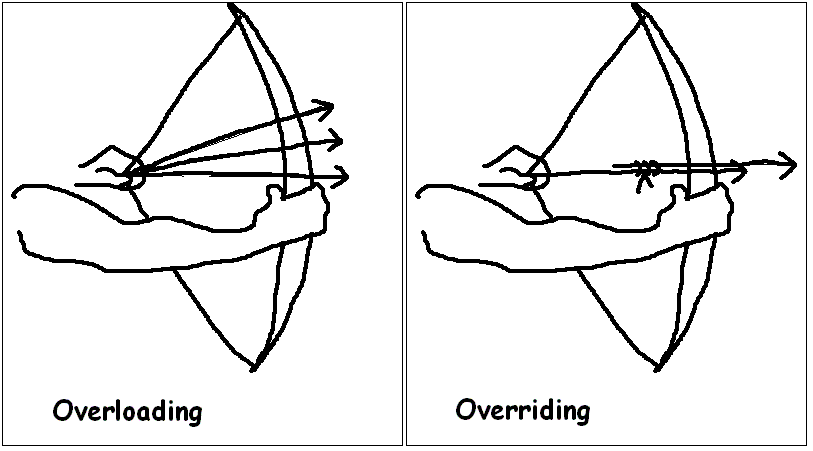
16 comments :
When a subclass wants to change the method implementation of an inherited method (an override), the subclass must define a method that matches the inherited
version exactly. Or, as of Java 5, you're allowed to change the return type in the
overriding method as long as the new return type is a subtype of the declared return
type of the overridden (superclass) method.
Let's look at a covariant return in action:
class Alpha {
Alpha doStuff(char c) {
return new Alpha();
}
}
class Beta extends Alpha {
Beta doStuff(char c) { // legal override in Java 1.5
return new Beta();
}
}
public void show(Object ob){}
public void show(String str){}
and you call show(null) than since both show() method which are overloaded are applicable but Java will pick the most specific one which is the String version because String is more specific than Object.
Cheers
protected in parent
must be kept
public/protected in subclass
- multiple method with same name
Why do you need overloading in Java
-because you have method which does same job but with different operands e.g. size() method finding size of Array, Collection and string
When do you use method overloading in Java ?
same as above
class TestB{
public static void mytest()
{
System.out.println("ok in B");
}
}
public class TestA extends TestB{
public static void mytest()
{
System.out.println("ok in A");
}
public static void main(String args[])
{
mytest();
}
}
@Javin: Do let me know if i am wrong :-)
ans: Yes we can.
eg: public void testmethod()
public void testmethod(int a,int b)
overriding .....method name and argument remains the same only the implementation will change
for overriding to happen
1>inheritance should happen
eg:
public class test1{
public void test(){
system.out.println("running test method in class test1");
}
}
public class test2 extends test1{
public void test(){
system.out.println("running test method in class test2");
}
}